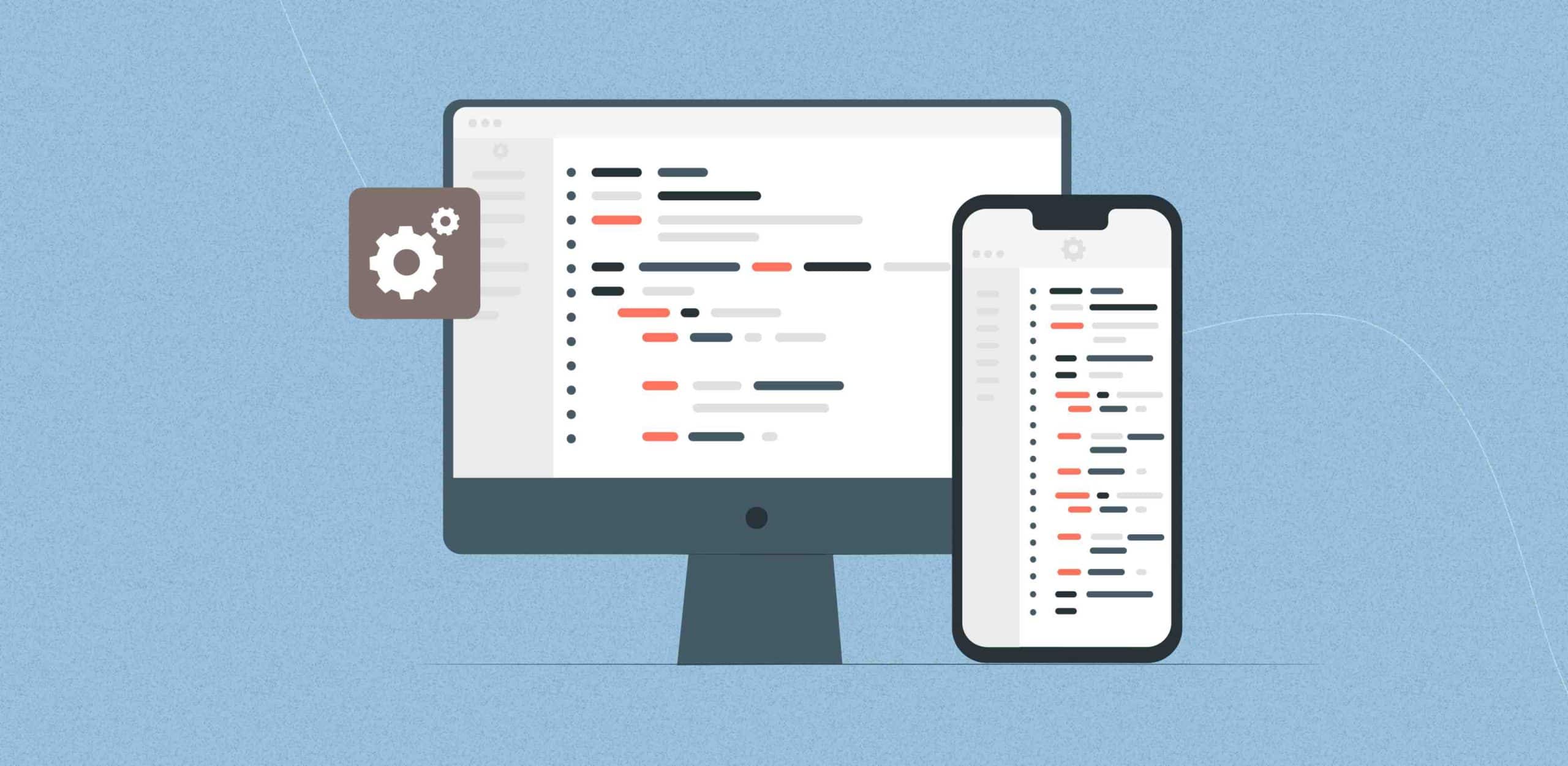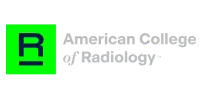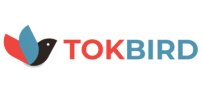WebRTC on mobile, short for Web Real-Time Communication, stands as a dynamic technology revolutionizing browser-to-browser interaction. Its popularity has surged, especially in mobile app integration, fostering seamless and instantaneous connections. This guide immerses you in the realm of WebRTC on mobile, unraveling its essence, functionality, and guiding you through the steps to craft a WebRTC mobile app using freely available SDKs.
What is a WebRTC Mobile App?
A WebRTC mobile app leverages the WebRTC technology to enable real-time communication between devices. Unlike traditional communication methods, WebRTC allows for direct interaction between users, bypassing the need for intermediary servers in certain scenarios. This approach is particularly advantageous for applications requiring low latency, such as video conferencing, live streaming, and interactive gaming.
How does WebRTC work?
WebRTC facilitates browser-to-browser communication through a set of APIs (Application Programming Interfaces) and protocols. It allows audio and video communication, as well as data sharing, directly between browsers. Key components of WebRTC include:
getUserMedia
The getUserMedia API serves as the gateway to a user’s multimedia realm, granting applications access to their camera and microphone. This fundamental component empowers WebRTC applications to capture the essence of real-time interactions, allowing users to engage through video calls and audio communication effortlessly.
RTCPeerConnection
At the heart of WebRTC lies the RTCPeerConnection, a critical component responsible for managing connections and ensuring the secure exchange of audio, video, and data between peers. This robust mechanism orchestrates the intricacies of establishing a reliable channel, fostering a secure environment for the seamless flow of multimedia elements and information.
RTCDataChannel
The RTCDataChannel emerges as a pivotal feature, enabling peer-to-peer communication specifically tailored for arbitrary data exchange. This component goes beyond audio and video, providing a direct avenue for applications to share various forms of data in a peer-to-peer fashion. Whether it’s text messages, files, or other information, the RTCDataChannel ensures a versatile and efficient exchange between connected browsers.
What are the benefits of WebRTC for mobile apps?
Experience Seamless Communication. Connect for WebRTC Excellence!
How to Build a WebRTC Mobile App with Free SDKs?
Build a WebRTC iOS App
Prerequisites
- Xcode: Ensure that Xcode, Apple’s integrated development environment, is installed on your Mac.
- CocoaPods: Install CocoaPods, a dependency manager for Swift and Objective-C projects, by executing the following command in your terminal:
sudo gem install cocoapods
Understanding of WebRTC:Acquaint yourself with fundamental WebRTC concepts, including signaling, peer connections, and SDP (Session Description Protocol).
Steps to Build a WebRTC iOS App
1. Create a New Xcode Project
Open Terminal and navigate to your desired directory. Execute the following commands:
mkdir MyWebRTCApp
cd MyWebRTCApp
pod init
open -a Xcode podfile
target 'MyWebRTCApp' do
use_frameworks!
pod 'WebRTC', '~> 1.1'
end
pod install
2. Set Up Your User Interface
Design your user interface in the Main.storyboard file. Include elements like buttons for initiating and terminating calls, a video preview, and labels for status display.
3. Configure App Permissions
Ensure your app has the necessary permissions to access the camera and microphone. Open your Info.plist file and add the following keys:
- Privacy – Camera Usage Description
- Privacy – Microphone Usage Description
Provide a concise description of why your app requires access to these resources.
4. Implement WebRTC Logic
Create a Swift file (e.g., WebRTCManager.swift) to handle the WebRTC logic. In this file, set up your RTCPeerConnectionFactory, manage signaling, create RTCVideoCapturer for the camera, and oversee peer connections.
5. Handle Media Streams
Implement methods to capture video and audio streams using RTCMediaStream and attach them to your user interface elements.
6. Establish Peer Connections
Implement the logic for establishing and managing peer connections using the WebRTC API. This encompasses creating offers, answers, and handling ICE candidates.
7. Handle UI Controls
Connect your UI controls (buttons, labels) to the corresponding methods in your WebRTC manager to initiate and terminate calls.
8. Implement Signaling
Establish signaling using a WebSocket or another communication method to exchange SDP information between peers. WebRTC lacks a built-in signaling mechanism, necessitating your setup.
9. Test Your App
Thoroughly test your app on real devices, simulating diverse network conditions. Verify that audio and video quality meet expectations in real-time communication scenarios.
10. Deploy and Publish
Once satisfied with testing, prepare your app for deployment. Sign your app, create an App ID, and submit it to the Apple App Store.
Build a WebRTC Android App
Building a robust WebRTC Android app involves seamlessly integrating a WebRTC Software Development Kit (SDK) into your Android Studio project. This guide specifically utilizes the official libwebrtc library, providing detailed steps to ensure a smooth development process.Prerequisites
- Android Studio: Ensure that Android Studio is installed on your development machine.
- Understanding of WebRTC: Familiarize yourself with fundamental WebRTC concepts, including signaling, peer connections, and Session Description Protocol (SDP).
Steps to Build a WebRTC Android App
implementation 'org.webrtc:google-webrtc:1.0.32006'
Sync your project to download the library using the command:
./gradlew build
<uses-permission android:name="android.permission.CAMERA" />
<uses-permission android:name="android.permission.RECORD_AUDIO" />
5. Implement WebRTC Logic
- Create a dedicated Java class (e.g., WebRTCManager.java) to handle WebRTC logic.
- Set up your PeerConnectionFactory, manage signaling, create VideoCapturer for the camera, and handle peer connections.
- Implement logic for establishing and managing peer connections using the WebRTC API.
- This includes creating offers, answers, and handling ICE candidates.
- Implement signaling using a WebSocket or another communication method to exchange SDP information between peers.
- Note: WebRTC lacks a built-in signaling mechanism, so you’ll need to set up your own.
- Thoroughly test your app on real Android devices and emulators.
- Ensure that audio and video quality meet expectations during real-time communication.
- Once satisfied with testing, prepare your app for deployment.
- Sign your app, generate a signing key, and distribute it through the Google Play Store or other relevant channels.
Build a WebRTC App with Flutter
Building a WebRTC app with Flutter involves using the flutter_webrtc package, which provides a Flutter interface to the WebRTC library. Follow the steps below to create a basic Flutter WebRTC app:
Prerequisites
- Flutter: Make sure to have Flutter installed on your machine. If not, follow the installation instructions provided on the official Flutter website.
- Understanding of WebRTC: Acquaint yourself with fundamental WebRTC concepts such as signaling, peer connections, and SDP (Session Description Protocol).
Steps to Build a WebRTC App with Flutter
1. Create a New Flutter Project
Open a terminal and execute the following commands to establish a new Flutter project:
flutter create my_webrtc_app
cd my_webrtc_app
2. Add the flutter_webrtc Dependency
Edit your pubspec.yaml file and append the flutter_webrtc package:
dependencies:
dependencies:
flutter:
sdk: flutter
flutter_webrtc: ^0.5.8
Save the file and run:
flutter packages get
3. Set Up Your User Interface
Design your user interface within the lib/main.dart file, incorporating elements like buttons for initiating and concluding calls, a video preview, and views for displaying status.
4. Implement WebRTC Logic
Create a Dart class (e.g., WebRTCManager.dart) to manage the WebRTC logic. Utilize the flutter_webrtc package to configure your RTCPeerConnection, handle signaling, generate a MediaStream for the camera, and manage peer connections.
5. Handle Media Streams
Implement methods to capture video and audio streams using MediaStream and attach them to your designated user interface elements.
6. Establish Peer Connections
Develop the logic for creating and managing peer connections using the WebRTC API. This involves crafting offers, answers, and managing ICE candidates.
7. Handle UI Controls
Connect your UI controls (buttons, views) to the corresponding methods in your WebRTC manager to initiate and terminate calls.
8. Implement Signaling
Implement signaling using a WebSocket or another communication method to exchange SDP information between peers. Note that WebRTC lacks a built-in signaling mechanism, necessitating your own setup.
9. Test Your App
Rigorously test your app on both real devices and emulators. Ensure that audio and video quality meet expectations during real-time communication.
10. Deploy and Publish
Once content with testing, prepare your app for deployment. Build your Flutter app for iOS and Android and distribute it through the respective app stores or other distribution channels.
Enfin’s SDK for WebRTC mobile apps
For those seeking a robust and free SDK for WebRTC mobile app development, Enfin’s SDK stands out. It offers a comprehensive set of tools and features, streamlining the development process and ensuring optimal performance. Whether you’re creating a video conferencing app or a live streaming platform, Enfin’s SDK provides the necessary building blocks.
Conclusion
In conclusion, building a WebRTC mobile app with free SDKs is a feasible and efficient process. Whether you choose platform-specific development for iOS and Android or opt for cross-platform solutions like Flutter, the key lies in understanding the nuances of WebRTC integration. For those looking to expedite the development process and leverage a reliable SDK, Enfin’s offering is a valuable resource.
If you’re considering implementing a custom WebRTC mobile app tailored to your specific needs or seeking professional development services, feel free to contact us. Our team of experts is ready to assist you in bringing your WebRTC-powered application to life.
Let’s transform your business for a change that matters.
F. A. Q.
Do you have additional questions?
Can I use WebRTC in a mobile app?
Absolutely. WebRTC is a versatile technology that can be seamlessly integrated into mobile applications, offering real-time communication features.
How to build WebRTC for Android?
To build a WebRTC app for Android, follow the steps outlined in the blog, including installing Flutter, adding the flutter_webrtc dependency, designing the user interface, implementing WebRTC logic, handling media streams, establishing peer connections, and deploying the app.
How do I make a WebRTC React Native app for free?
While the blog focuses on Flutter for cross-platform development, creating a WebRTC app with React Native involves a similar process. Utilize a React Native WebRTC library, design the UI, implement logic for WebRTC functionalities, handle media streams, establish peer connections, and incorporate signaling.
Does Android support WebRTC?
Yes, Android supports WebRTC. The blog outlines the steps to build a WebRTC app specifically for Android, leveraging the flutter_webrtc package.
Is WebRTC free to use?
Yes, WebRTC is an open-source project, and its core functionality is free to use. However, additional services or SDKs might have associated costs, so it’s essential to review the terms and conditions of specific tools or platforms.
Does WebRTC work on mobile browsers?
Yes, WebRTC is compatible with mobile browsers, enabling real-time communication directly within the browser environment. This enhances the possibilities for mobile web applications that require audio, video, or data sharing features.
What are the prerequisites for building a WebRTC Flutter app?
Prerequisites include having Flutter installed on your machine and a basic understanding of WebRTC concepts such as signaling, peer connections, and SDP.
Can I use Enfin's SDK for WebRTC mobile apps on both iOS and Android?
Yes, Enfin’s SDK is designed to support WebRTC mobile app development on both iOS and Android platforms, offering a comprehensive set of tools and features.
How do I handle permissions for camera and microphone access in a Flutter WebRTC app?
The Flutter WebRTC app development process includes handling permissions for camera and microphone access using the getUserMedia API. This ensures proper authorization for accessing these essential features.
Is a signaling mechanism necessary for WebRTC mobile apps, and how do I implement it?
Yes, a signaling mechanism is essential for WebRTC mobile apps. The blog recommends implementing signaling using a WebSocket or another communication method to exchange SDP information between peers, as WebRTC itself does not include a built-in signaling mechanism.