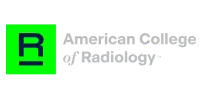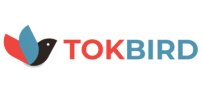Introduction
Live streaming apps for events have revolutionized how audiences experience everything from concerts and product launches to corporate seminars and global expos. In today’s hyper-connected world, events are no longer bound by physical venues. With the rise of virtual event platforms and hybrid events streaming, attendees now expect more than just a video feed—they demand real-time interaction, high-definition quality, and an immersive digital experience.
To meet these expectations, building a feature-rich live streaming app for events is no longer optional—it’s essential. But what separates a forgettable stream from a truly engaging one? What functionalities should you prioritize to captivate your audience and stand out in a crowded market?
In this blog, we’ll explore the top 10 live video streaming features your app must include to deliver a seamless event experience. Whether you’re an event organizer, tech startup, or enterprise looking to launch a scalable live streaming app for events, this guide will walk you through the essentials and beyond.
Top 10 Key Features for Live Video Streaming Apps
When developing a live streaming app for events, choosing the right set of features is critical to delivering an exceptional user experience. It’s not just about broadcasting content—it’s about creating an immersive, reliable, and interactive environment that keeps your audience engaged from start to finish.
Here are the top 10 must-have features every successful live streaming app for events should include to compete in today’s digital-first event landscape.
High-Quality Video and Audio Streaming
This is the heart of any live streaming experience. No matter how compelling your content is, poor video or audio quality can drive viewers away instantly. Providing stable, HD streaming ensures that users remain immersed without disruptions.
Key Elements:
- Support for multiple resolutions: Including 720p, 1080p, and 4K, depending on user bandwidth.
- Adaptive bitrate streaming: Automatically adjusts video quality based on real-time network conditions to avoid buffering.
- Low-latency delivery protocols: WebRTC or HLS enable fast transmission and real-time interaction.
Why it matters:
First impressions are everything. If your stream buffers, freezes, or has audio sync issues, your audience is more likely to exit—hurting both engagement and credibility.
Scalable Cloud Infrastructure
An event’s popularity can lead to sudden traffic spikes. Without a flexible infrastructure, your app could crash at the worst possible moment. Scalable cloud solutions help you prepare for both expected and unexpected demand.
Key Elements:
- Cloud-native architecture: Use services like AWS, Azure, or Google Cloud for automatic scaling.
- Content Delivery Networks (CDNs): Ensure fast and reliable global content distribution.
- Redundancy and failover: Minimize downtime with backup systems and geographic redundancy.
Why it matters:
A live streaming app for events needs to perform seamlessly—whether you’re serving 100 viewers or 1 million. Scalability ensures smooth delivery at all times.
Multi-Device and Cross-Platform Compatibility
Your viewers could be tuning in from a smartphone, desktop, smart TV, or tablet. Your app must deliver a consistent and user-friendly experience across all devices.
Key Elements:
- Responsive web interfaces and native apps: Ensure your platform works flawlessly on iOS, Android, and browsers.
- Smart TV and streaming device integration: Compatibility with Roku, Chromecast, Apple TV, etc.
- Progressive Web App (PWA) support: Allow access without forcing downloads.
Why it matters:
The broader your platform’s compatibility, the greater your reach—ultimately boosting user acquisition and engagement.
Real-Time Chat and Engagement Tools
A successful live streaming app for event should replicate the energy of an in-person event. Interactive features bridge the gap between the stage and the audience, creating real-time dialogue and deeper connection.
Key Elements:
- Live chat, polls, and Q&A modules: Let users express themselves and ask questions.
- Emoji reactions and comment upvotes: Foster audience sentiment and excitement.
- Moderation tools: Control spam and inappropriate content with automated and manual filters.
Why it matters:
Engaged users watch longer, participate more, and remember your event better. Interactivity increases average session time and enhances the viewer experience.
Monetization Options
Whether you’re hosting a corporate webinar or a global concert, monetization tools help you turn views into revenue. Offering flexible payment models and sponsor visibility can unlock real business value.
Key Elements:
- Pay-per-view and subscription models: Gate premium content while offering access tiers.
- Sponsorship tools: Include overlays, interstitial ads, and branded content.
- E-commerce integrations: Let users buy products, donate, or register during live sessions.
Why it matters:
Strong monetization options help sustain your platform and incentivize more high-quality events, making your streaming app development efforts financially rewarding.
Turn Your Event Vision into a Seamless Streaming Experience
Robust Analytics and Insights
You need data to understand what’s working and what’s not. Real-time and post-event analytics help you refine future events and provide detailed feedback to stakeholders.
Key Elements:
- Viewer metrics: Track concurrent users, average watch time, geographic distribution.
- Engagement reports: Measure chat activity, poll responses, and viewer drop-off points.
- Exportable dashboards: Share performance reports with sponsors and speakers.
Why it matters:
Data-driven insights allow continuous improvement and better targeting for future events. It’s also crucial for proving ROI to event partners.
Multi-Speaker and Session Management
Modern events often involve multiple sessions, speakers, and breakout rooms. Your app should offer seamless control over who speaks, when, and how.
Key Elements:
- Role-based permissions: Assign moderator, speaker, and attendee roles.
- Concurrent session support: Run multiple live streams or virtual stages.
- Easy switching and navigation: Allow users to hop between sessions without lags.
Why it matters:
Streamlined session management keeps events organized, reduces delays, and enhances the professional appearance of your platform.
Recording and On-Demand Access
Give your content life beyond the live event. Recordings can be repurposed, monetized, or used for post-event engagement.
Key Elements:
- Automatic cloud recording: Store event content securely without manual intervention.
- Editing tools: Trim, caption, or compile highlight reels.
- On-demand libraries: Provide attendees access to sessions after the event.
Why it matters:
Not everyone attends live—and some want to revisit content later. On-demand features increase your event’s value and audience reach.
Security and Compliance
Security isn’t optional when you’re dealing with live content, sensitive data, and user information. Trust is critical to your app’s success.
Key Elements:
- End-to-end encryption: Secure streams and chat data from unauthorized access.
- Tokenized access control: Prevent link sharing and unauthorized viewing.
- Regulatory compliance: Ensure adherence to GDPR, CCPA, and other regional laws.
Why it matters:
Data breaches or unauthorized access can severely damage your brand reputation. A secure platform builds user trust and protects your business.
Branding and Customization
Your app should reflect your brand’s identity—not just function as a generic tool. Customization allows you to deliver a cohesive and branded experience.
Key Elements:
- White-label capabilities: Add your logo, color palette, and themes.
- Custom modules: Tailor features to your event needs, like sponsor zones or countdowns.
- Branded experiences: From splash screens to thank-you pages, align everything with your brand voice.
Why it matters:
Custom branding builds recognition, loyalty, and a premium feel—especially important for professional or enterprise-grade events.
Read to know how Live Streaming App Development Services will evolve.
Turn Your Event Vision into a Seamless Streaming Experience
Enhancing User Experience with Interactive Features
A great stream delivers content. A great live streaming app for events delivers an experience. In today’s saturated digital landscape, where users are jumping between multiple virtual and hybrid events, user experience (UX) is what truly sets an app apart.
While core features like HD streaming, analytics, and multi-device support form the technical backbone of a platform, it’s the interactive elements that breathe life into the event. These features drive engagement, encourage longer watch times, and foster genuine connections between attendees and hosts.
Let’s explore how you can transform your live video streaming app into an immersive, interactive environment that keeps users hooked from start to finish.
Gamified Engagement
Interactive apps turn passive viewers into active participants—and gamification is a powerful way to do just that.
- Leaderboards for most active participants in the chat, Q&A, or polls add a competitive edge.
- Trivia games or live quizzes relevant to the event topic keep viewers entertained and learning.
- Incentives and rewards, such as virtual badges, discount codes, or exclusive content unlocks, encourage real-time participation.
This sense of competition and reward drives higher engagement and makes attendees feel like a part of the experience—not just an observer.
For example, in a product launch stream, viewers could compete in a live quiz about product features, with winners receiving early access or merchandise.
AI-Based Session and Content Suggestions
Personalization is no longer a luxury—it’s an expectation. Integrating AI-based recommendation engines into your live streaming app ensures each user sees the content most relevant to them.
- Use machine learning algorithms to analyze viewing behavior, preferences, and interactions.
- Suggest related sessions, breakout rooms, speakers, or products during or after the stream.
- Enable intelligent agenda builders where users can auto-curate their event schedules.
Not only does this enhance the user journey, but it also increases content discoverability, helping hosts promote lesser-known sessions and drive traffic across the event.
Think of it as a Netflix-like experience, but tailored for your virtual event platform.
Network Building Tools
One of the biggest challenges of virtual and hybrid events streaming is replicating the networking opportunities of in-person events. That’s where in-app networking features make a real difference.
- Build attendee directories where users can view profiles, roles, and areas of interest.
- Offer 1:1 chat rooms, private video calls, and matchmaking based on industry or topic.
- Create virtual lounges or interest-based group chats where attendees can casually interact during breaks.
These tools foster community and extend the event experience beyond content delivery, making your platform more valuable for both attendees and sponsors.
For B2B events or conferences, effective networking features can significantly boost ROI for participants.
Live Reactions and Sentiment Tracking
Instant feedback is gold for presenters—and fun for users. Adding tools that allow real-time reactions transforms passive viewing into a shared experience.
- Let viewers send emoji bursts, applause, or thumbs-up icons during the live stream.
- Use sentiment sliders or polls to gauge the audience’s mood on specific topics or segments.
- Implement live audience meters to show how engaged the room is at any moment.
Not only do these tools make sessions more interactive, but they also help organizers refine their content delivery in real-time and post-event.
A keynote speaker can adjust tone or pacing based on the live feedback they receive—just like they would in a physical room.
Accessibility Features
A truly successful event live streaming app is inclusive. Not every attendee consumes content the same way, and your app should cater to diverse needs.
- Include closed captions for every session to support viewers with hearing impairments or those in noisy environments.
- Offer sign language interpreter overlays for key sessions.
- Allow users to adjust font sizes, contrast, and playback speeds for a personalized and accessible experience.
Accessibility isn’t just about compliance—it’s about showing that your platform is designed for everyone.
Providing these features also expands your potential audience and supports inclusivity initiatives, which are increasingly important for event organizers.
Choose the best Live Streaming App Development Company for your business.
Conclusion
Creating a standout live streaming app for events isn’t just about getting the tech right—it’s about delivering unforgettable, immersive experiences to your audience. From scalable infrastructure and HD video to interactive tools and robust analytics, each feature adds a new layer of value.
Whether you’re hosting a global summit, a virtual trade show, or a hybrid event, these ten essential features will future-proof your platform and delight your users. Need a custom event live streaming app built to your vision?
At Enfin, we specialize in live streaming app development that combines innovation, scalability, and user-first design. From planning to launch, we build platforms that deliver.
Let’s transform your business for a change that matters.
F. A. Q.
Do you have additional questions?
What are the must-have features in a live streaming app for events?
Core features include HD video/audio streaming, real-time chat, multi-device support, analytics, session management, monetization tools, security, and interactive tools like polls, reactions, and gamification.
How do I ensure my event live streaming app can handle large audiences?
Scalability is achieved through cloud infrastructure, auto-scaling servers, CDN integration, and efficient stream protocols like WebRTC or HLS to handle traffic surges without lag.
Can I monetize my live streaming events through the app?
Yes. You can integrate pay-per-view access, ticketing systems, subscriptions, donation options, sponsored banners, and even in-stream product placements or e-commerce tools.
What’s the best way to keep audiences engaged during live events?
Use live chat, polls, emoji reactions, gamified quizzes, live Q&A sessions, and AI-based recommendations to keep users active and immersed throughout the event.
Is it possible to offer multi-language support or accessibility features in the app?
Absolutely. Features like real-time translation, closed captions, sign language overlays, and adjustable text settings enhance accessibility and audience inclusivity.
How do hybrid events benefit from a custom live streaming app?
Hybrid events require seamless integration between in-person and online experiences. A custom app allows for networking, session access, engagement, and analytics for both remote and on-site attendees.
What analytics can I track with a live video streaming app?
Track viewer count, engagement time, drop-offs, poll responses, chat activity, content popularity, and conversion metrics. Post-event reports help evaluate ROI and user behavior.
Can I record sessions and provide on-demand access later?
Yes. Most live streaming apps support automatic cloud recording, session trimming, highlight reels, and a content library for future on-demand playback.
How do I secure my live streaming content and user data?
Implement end-to-end encryption, token-based authentication, secure APIs, and ensure compliance with data privacy regulations like GDPR and CCPA.
How long does it take to build a custom live streaming app for events?
It depends on the scope and features. A basic MVP may take 8–12 weeks, while a fully-featured, branded platform could take 16+ weeks. Enfin offers scalable development solutions tailored to your timeline.