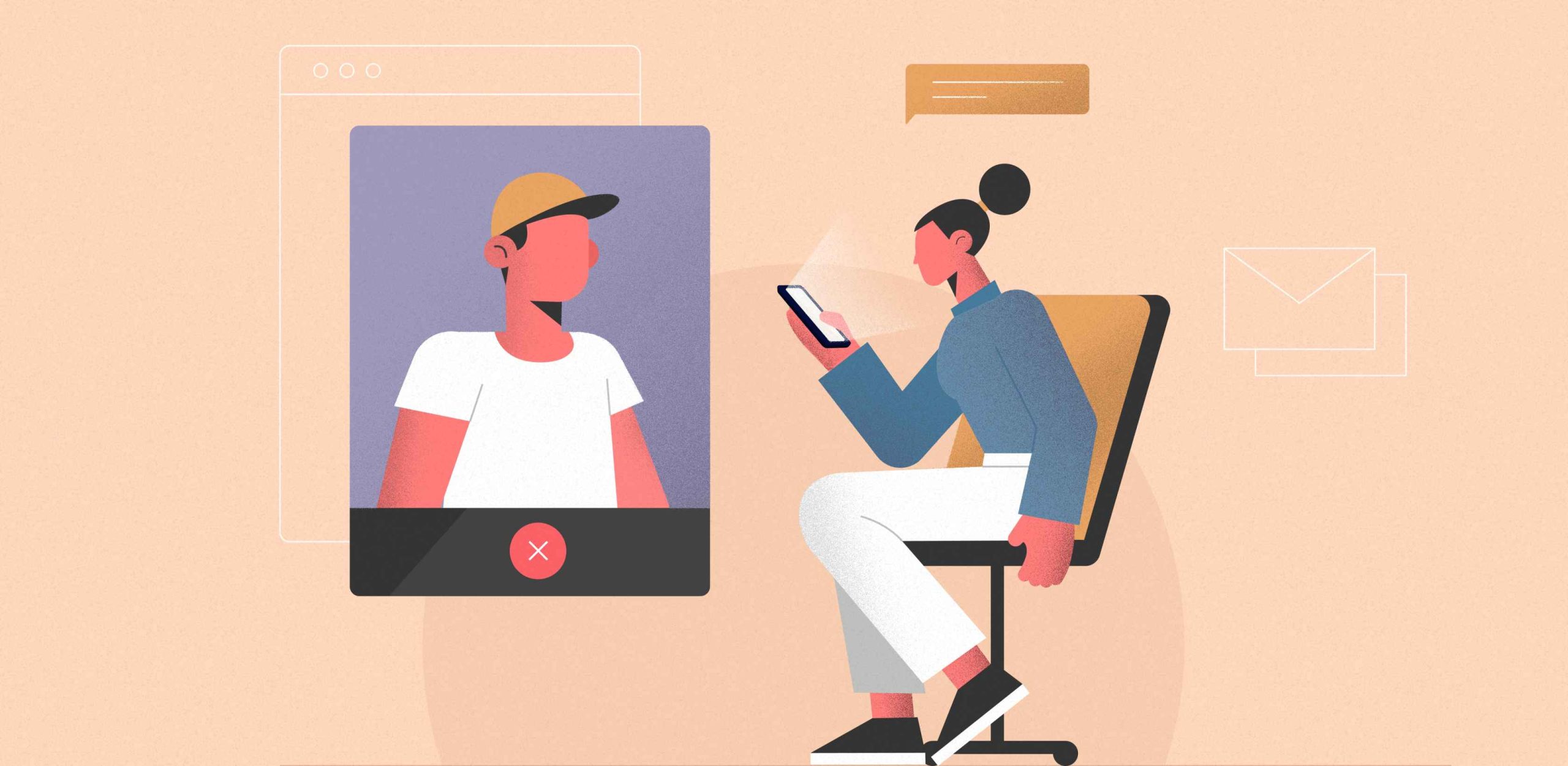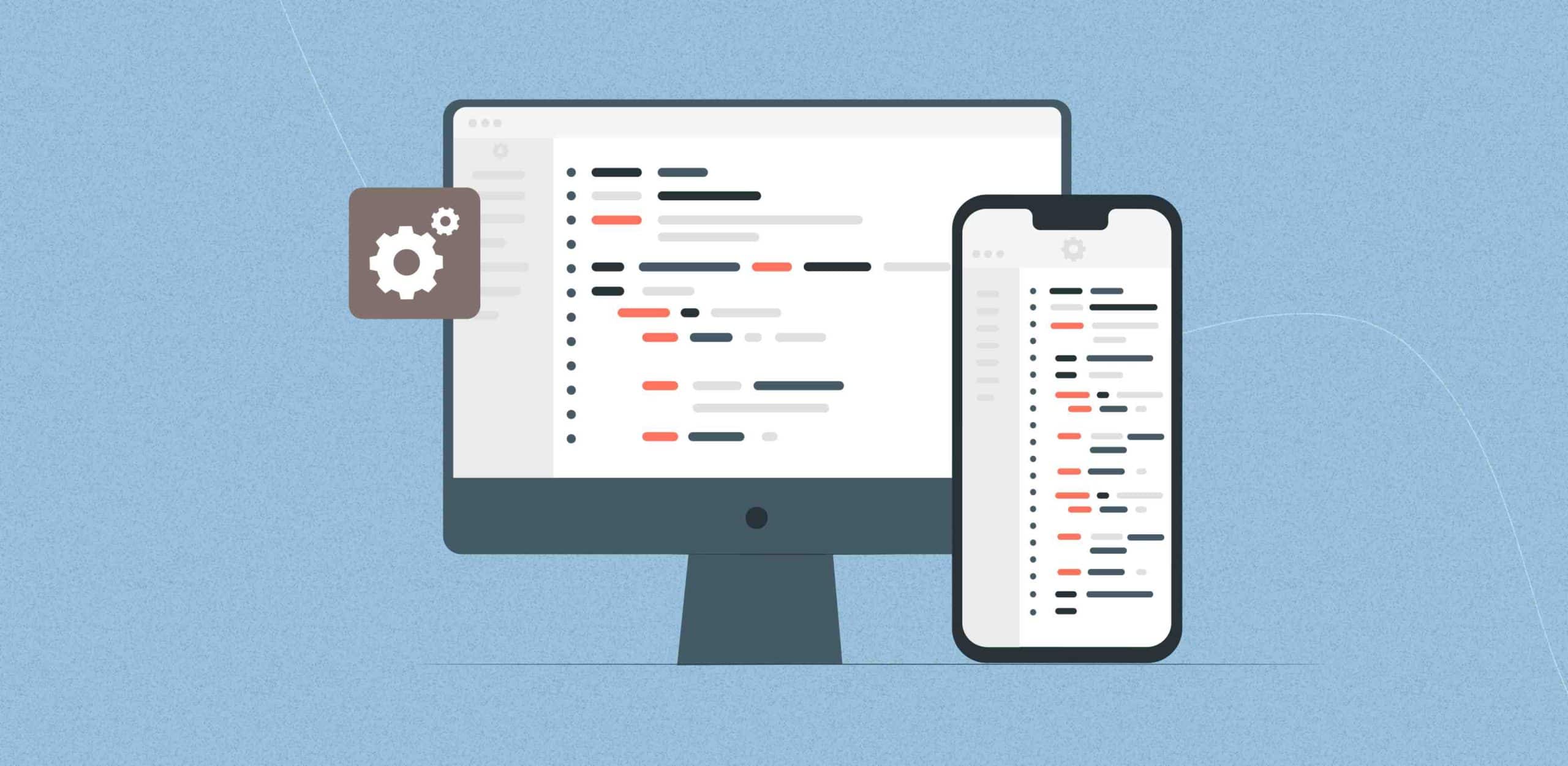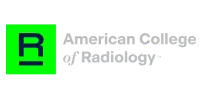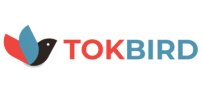Chat app development is the process of creating a messaging app that enables users to communicate and connect with others. With the increasing demand for personalized communication platforms, creating your own messaging app can be a rewarding endeavor. Messaging apps have transformed the way we communicate, making it an integral part of our daily lives.
in this article, we will guide you through the process of chat app development, from defining the purpose and target audience to thorough testing and deployment. We will explore key considerations such as selecting the appropriate technology stack, designing an intuitive user interface, implementing real-time messaging functionality, developing a robust backend infrastructure, and prioritizing security and privacy. Whether you’re a novice or an experienced developer, this step-by-step guide will equip you to embark on your chat app development journey.
- Define Your App’s Purpose and Target Audience
Before diving into the chat app development process, it’s crucial to define the purpose and target audience of your messaging app. Ask yourself questions such as:
- What problem does your app solve?
- Is it for personal, professional, or niche-specific communication?
- Who is your target audience?
- Are you focusing on a particular age group, industry, or community?
Understanding your app’s purpose and target audience will help shape its features, design, and overall user experience.
- Research and Choose the Right Technology Stack
- Front-end Development: Choose a suitable programming language and framework, such as React Native, Flutter, or Swift, depending on your target platforms (iOS, Android, or both).
- Real-time Communication: Consider utilizing WebRTC, an open-source project that enables real-time audio, video, and data communication directly in web browsers and mobile apps.
- Backend Development: Select a backend technology, like Node.js, Ruby on Rails, or Python, to handle server-side logic, user authentication, and data storage.
- Designing the User Interface (UI) and User Experience (UX)
Creating an intuitive and visually appealing user interface is crucial for engaging users and providing an exceptional user experience. Consider the following UI/UX aspects:
- Visual Design: Choose an appropriate color scheme, typography, and iconography that aligns with your app’s branding and target audience.
- Navigation: Design a user-friendly and easy-to-navigate interface with intuitive menus, chat threads, contact lists, and multimedia-sharing options.
- Responsiveness: Ensure that your app is responsive and adapts well to different screen sizes and orientations.
- Implementing Real-Time Messaging Functionality
- Chat Features: Implement one-on-one and group chat functionality, allowing users to send text messages, emojis, images, videos, and other multimedia files.
- Notifications: Incorporate push notifications to alert users about new messages, friend requests, or other important events within the app.
- Audio and Video Calls: Utilize WebRTC to enable high-quality audio and video calls, supporting both one-on-one and group conversations.
- Message Synchronization: Ensure messages are synchronized across multiple devices to provide a seamless user experience.
Get in Touch for Expert Chat App Development Services.
- Enhancing Security and Privacy Measures
In an era of increasing data breaches and privacy concerns, prioritizing security and privacy in your chat app development is crucial. Consider the following measures:
- End-to-End Encryption: Implement robust encryption algorithms to secure user messages, ensuring they can only be accessed by the intended recipients.
- User Privacy Settings: Provide users with control over their privacy settings, such as the ability to block or report other users, manage notification preferences, and choose who can see their profile information.
- Two-Factor Authentication: Enable an additional layer of security by implementing two-factor authentication, requiring users to provide a second verification step, such as a unique code sent to their registered email or phone number.
- Thorough Testing and Deployment
- Functional Testing: Ensure all features and functionalities are working as intended.
- Compatibility Testing: Test your app on various devices, operating systems, and screen resolutions to ensure compatibility and responsiveness.
- Performance Testing: Assess your app’s performance under different network conditions and user loads to ensure optimal performance.
- Usability Testing: Conduct user testing to gather feedback and make necessary improvements to enhance the overall user experience.
Conclusion
Developing a messaging app requires careful planning, technical expertise, and attention to detail. By following this step-by-step guide to chat app development, you’ll be equipped to embark on your chat app development journey. Remember to define your app’s purpose and target audience, choose the right technology stack, design a user-friendly interface, implement real-time messaging functionality, develop a robust backend infrastructure, prioritize security and privacy, and thoroughly test your app before deployment.
If you’re seeking assistance with implementing or custom-developing a chat app solution, our experienced chat app development company is here to help. Contact us today to discuss your project requirements and turn your vision into a reality.
Let’s transform your business for a change that matters.
F. A. Q.
Do you have additional questions?
How much time does it take for a chat app development?
The development time for a chat app can vary depending on various factors such as the complexity of features, the size of the development team, and the technology stack chosen. On average, it may take several months to develop a fully functional messaging app. It’s important to allocate sufficient time for planning, development, testing, and deployment to ensure a high-quality app.
Do I need to have coding experience to create a messaging app?
While having coding experience can be beneficial, it is not always necessary to create a messaging app. There are frameworks and development platforms available that simplify the app development process, allowing individuals with minimal coding experience to create their own apps. Additionally, you can hire a professional chat app development company that can handle the technical aspects of app development on your behalf.
How can I monetize my messaging app?
There are several ways to monetize a messaging app. Here are a few common approaches:
- In-App Purchases: Offer premium features or additional functionalities that users can purchase within the app.
- Advertisements: Integrate ads into your app and generate revenue through ad impressions or clicks.
- Subscription Model: Offer different subscription tiers with varying features and benefits for users to choose from.
- Partnerships and Sponsorships: Collaborate with businesses or brands to promote their products or services within your app in exchange for sponsorship or partnership agreements.
What are some essential security measures for a messaging app?
Ensuring the security of your messaging app is of utmost importance. Here are a few essential security measures to consider:
- End-to-End Encryption: Implement strong encryption algorithms to protect user messages and ensure they can only be accessed by the intended recipients.
- User Authentication: Implement secure user registration, login, and authentication processes to prevent unauthorized access.
- Secure Data Storage: Choose secure cloud-based services or databases to store user data, ensuring that it is protected from breaches or unauthorized access.
- Regular Security Updates: Stay up to date with security patches and updates to address any vulnerabilities and protect against emerging threats.
Can I integrate my messaging app with social media platforms?
Integrating your messaging app with social media platforms can enhance user engagement and connectivity. By allowing users to link their social media accounts, you can enable features such as importing contacts, sharing posts or updates, and discovering friends who are already using the app. However, it’s important to consider privacy and user consent when implementing social media integrations and ensure compliance with the platforms’ API usage guidelines.