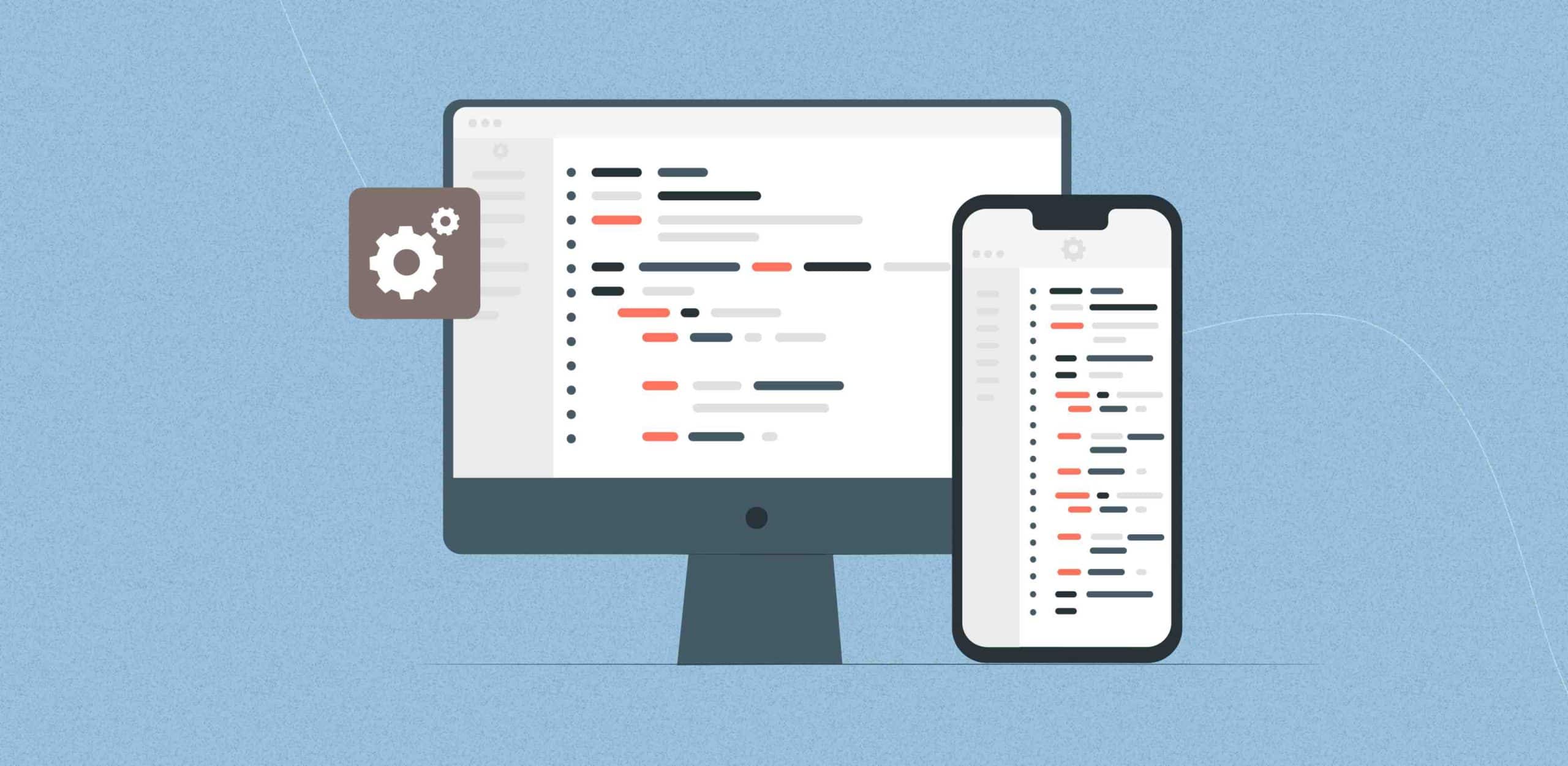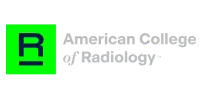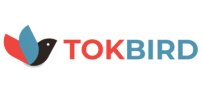In the ever-evolving digital landscape, the surge in demand for video conferencing app development is more than just a trend; it’s a fundamental shift in how we communicate. These applications are not just tools for virtual meetings; they serve a variety of pivotal roles across different sectors. For instance, in the healthcare industry, video conferencing app development enables telemedicine, allowing doctors to consult with patients remotely, which is crucial for providing timely care, especially in rural or underserved areas. Another significant use case is in the field of education, where such applications bridge the gap between educators and learners, making distance learning a viable and effective option. With custom video conferencing app development, businesses and institutions can address these specific scenarios, tailoring features to enhance user experience and functionality.
This article dives into the intricacies of a custom video conferencing app development and the factors that influence its cost.
Understanding Video Conferencing App Development
Developing a video calling app is not just about creating a platform for people to connect; it’s about crafting an experience that’s seamless, intuitive, and tailored to specific use cases. This process involves several critical stages:
Requirement Analysis and Planning: This initial stage is where the vision for the app takes shape. It involves understanding the target audience, defining the core functionalities (like one-on-one calls, group meetings, screen sharing, etc.), and determining the unique features that will set the app apart in a crowded market.
Design and User Experience: The design phase focuses on creating an interface that is not only visually appealing but also user-friendly. It’s crucial to ensure that the app is accessible to users with varying degrees of tech-savviness. This stage involves wireframing, creating prototypes, and user testing to refine the app’s design.
Choosing the Right Technology Stack: As previously mentioned, selecting the appropriate technologies is vital. This includes deciding on the front-end and back-end development platforms, real-time communication protocols like WebRTC, database management systems, and any third-party integrations needed for additional functionalities like AI-based noise cancellation or virtual backgrounds.
Development and Testing: In this stage, the actual coding of the app begins. Agile methodologies are often employed to allow for iterative development and frequent testing. Rigorous quality assurance is performed to ensure that the app is free from bugs and meets all functional requirements.
Deployment and Maintenance: Once the app is developed and thoroughly tested, it is deployed. However, the job doesn’t end there. Regular maintenance is required to fix any arising issues, update features, and ensure the app remains compatible with all devices and operating systems.
Scalability and Security: Custom video conferencing app development must also take into account the need for scalability to handle varying user loads and robust security measures to protect user data and ensure privacy.
Each of these stages contributes to the complexity and cost of a video conferencing app develooment. Understanding these aspects is essential for anyone looking to invest in custom video conferencing app development.
Key Features of the Best Video Conferencing App
When developing a custom video conferencing app, incorporating key features is essential to ensure both functionality and user satisfaction. Here are some critical features and their descriptions:
High-Definition Video and Audio Quality: The cornerstone of any video conferencing app development is the ability to transmit clear, lag-free video and audio. High-definition quality ensures that participants can engage in conversations as if they were in the same room, enhancing the overall communication experience.
Screen Sharing: This feature allows users to share their screens with other participants during a call. It is essential for presentations, collaborative working, or troubleshooting, making the app versatile for various professional scenarios.
Meeting Recording: The ability to record meetings is crucial for those who want to review the conversation later or for participants who couldn’t attend the meeting in real time. It adds a layer of convenience and accessibility.
Chat Functionality: An integrated chat system enables participants to send text messages, and share files, or links during the video call. This feature is particularly useful for sharing information without interrupting the speaker.
Multi-User Support: The best video conferencing apps can support multiple participants in a single call efficiently. This feature is vital for hosting large meetings or webinars.
Security Features: With the increasing concern about online privacy and data security, incorporating robust encryption and secure authentication methods is non-negotiable. Features like end-to-end encryption ensure that conversations remain private.
User-Friendly Interface: An intuitive and easy-to-navigate user interface is critical for user adoption and satisfaction. The design should be accessible to users of all tech proficiency levels.
Cross-Platform Compatibility: Ensuring the app works seamlessly across different devices and operating systems (iOS, Android, Windows, etc.) broadens its accessibility and usability.
Customizable Backgrounds and Filters: Providing options for virtual backgrounds and filters can add a personal touch for users, making the app more engaging and fun for informal meetings.
Interactive Tools: Features like virtual hand-raising, polling, and Q&A sessions make the app interactive and engaging, especially useful for educational or large-scale business meetings.
Bandwidth Optimization: The app should be optimized for varying bandwidth conditions to ensure stable performance even with lower internet speeds.
Each of these features plays a crucial role in defining the best video conferencing app. Their inclusion not only enhances user experience but also impacts the development cost and complexity.
Ready for a video conferencing experience that's as unique as your business?
Technology Stack for Video Conferencing App Development
The technology stack chosen for video conferencing app development plays a pivotal role in its functionality, scalability, and overall performance. Here are some key components of the technology stack and their roles:
Component | Technologies | Description |
Front-end Development | HTML/CSS/JavaScript, React/Angular | These foundational technologies and frameworks create a dynamic and responsive user interface. |
Back-end Development | Node.js, Python (Django/Flask) | Ideal for real-time applications and efficient backend management. |
Real-Time Communication | WebRTC | Enables browser-based real-time communication without additional plugins. |
Database Management | SQL (MySQL, PostgreSQL), NoSQL (MongoDB, Cassandra) | Handles complex queries and data relationships, as well as large volumes of unstructured data. |
Cloud Infrastructure | AWS, Azure, Google Cloud Platform | Provides scalable infrastructure to manage varying loads and traffic. |
Security | SSL/TLS, JWT (JSON Web Tokens) | Ensures secure data transmission and API access. |
APIs and Third-Party Integrations | OAuth, Twilio/Agora | For secure logins, and enhanced communication capabilities. |
Testing and Deployment | Docker, Kubernetes, Jenkins/Travis CI | Tools for containerization, orchestration, and automated testing/deployment. |
Monitoring and Analytics | ELK Stack (Elasticsearch, Logstash, Kibana) | For logging, monitoring, and real-time analytics of app performance. |
Cost Factors in Custom Video Conferencing App Development:
The cost of a custom video conferencing app development can vary widely based on several key factors. Understanding these can help in creating a more accurate budget plan. Here are the primary cost factors along with some approximate figures:
Feature Complexity : Basic features (like simple video calls, and text chat) might cost around $30,000 – $50,000. Advanced features (like high-definition video/audio, screen sharing, and multi-user support) can escalate the cost to $50,000 – $100,000 or more.
Design and User Experience: A basic user interface design might cost approximately $5,000 – $10,000. A more sophisticated, custom UI/UX design can increase the cost to $15,000 – $25,000.
Technology Stack: The choice of technologies (like WebRTC, Node.js, React) can affect the cost. Open-source technologies might reduce costs, but customizations and integrations add to the overall expense.
Development Team: The geographical location and expertise of the development team significantly influence the cost. For instance:
Eastern Europe | $75 – $100 per hour. |
Western Europe | $75 – $150 per hour. |
North America | $75 – $100 per hour. |
India | $25 – $50 per hour. |
Platform Compatibility: Developing an app for multiple platforms (iOS, Android, Web) increases the cost. For instance, a single platform might cost around $30,000, whereas a cross-platform app can go beyond $70,000.
Security and Compliance: Implementing robust security measures and ensuring compliance with regulations like GDPR can add approximately $5,000 – $15,000 to the development cost.
Maintenance and Updates: Ongoing maintenance, updates, and customer support can cost around 15-20% of the initial development cost annually.
Additional Costs: Costs for hosting services, third-party APIs, and other integrations must also be considered. It’s important to note that these figures are approximate and can vary based on the project’s specific requirements and market conditions. A basic video conferencing app can start at around $30,000, while a feature-rich, highly customized app can easily exceed $100,000.
Why Invest in a Custom Video Conferencing Application?
Investing in a custom video conferencing application development is a strategic decision that offers numerous benefits for businesses and organizations. Here’s why such an investment is worth considering:
Tailored to Specific Business Needs: Custom apps are designed with your specific business requirements in mind, ensuring that every feature and functionality aligns with your operational needs and objectives. Unlike off-the-shelf solutions, a custom app can incorporate unique features, such as integration with existing business systems, specialized security protocols, or bespoke user interfaces.
Competitive Advantage: A custom video conferencing app can provide a competitive edge by offering unique functionalities that aren’t available in standard apps. It allows businesses to offer distinctive services to their clients or optimize internal communications in a way that generic applications cannot.
Scalability and Flexibility: Custom apps are built with scalability in mind, meaning they can grow and adapt as your business expands or your needs change. This flexibility ensures that your investment remains relevant and valuable over the long term.
Enhanced Security and Compliance: With increasing concerns over data privacy and security, a custom app can address these issues head-on by incorporating advanced security measures tailored to your specific requirements. Custom apps can also be designed to comply with industry-specific regulations and standards, which is crucial for sectors like healthcare and finance.
Improved User Experience: By focusing on the end-user, custom apps can provide a more intuitive and satisfying experience, whether for your employees or your customers. This user-centric approach can lead to higher engagement levels, increased productivity, and overall user satisfaction.
Long-Term Cost Savings: While the initial investment in a custom app might be higher than purchasing a standard solution, it can lead to significant cost savings in the long run due to lower subscription fees, reduced need for additional software, and alignment with business processes.
Brand Reinforcement: A custom app can reinforce your brand identity by aligning the app’s design and functionality with your brand’s ethos and aesthetic. This consistent branding helps in building trust and recognition among users.
Dedicated Support and Maintenance: Custom development typically includes dedicated ongoing support and maintenance, ensuring that any issues are promptly addressed and the app remains up-to-date with the latest technologies and features.
Conclusion
Investing in custom video conferencing app goes beyond mere communication; it’s a strategic decision with long-lasting benefits. Tailored to fit specific business needs, such an application enhances efficiency, offers unmatched flexibility, and aligns with your evolving business goals. While the upfront investment may be significant, the long-term advantages—be it in operational efficiency, user satisfaction, or brand alignment—far outweigh the initial costs. In an increasingly digital world, a custom video conferencing tool is not just a utility, but a crucial asset that propels your business forward, ensuring you stay ahead in the game of digital connectivity.
Let’s transform your business for a change that matters.
F. A. Q.
Do you have additional questions?
How much does it cost to develop a video conferencing app?
The cost to develop a video conferencing app can range from $30,000 for a basic app with essential features to over $100,000 for a more advanced, feature-rich app. The final cost depends on factors like feature complexity, design intricacies, technology stack, and the development team’s location.
How much does it cost to create an app like Zoom?
Creating an app like Zoom, with advanced features and high scalability, can cost upwards of $100,000. This includes expenses for sophisticated features like high-definition video/audio, cloud recording, screen sharing, and robust security protocols.
How do businesses benefit from developing business video conferencing apps?
Businesses benefit from custom video conferencing apps through enhanced communication, tailored features that align with specific business needs, improved productivity, and the ability to integrate with existing business systems. These apps also offer scalability and enhanced security, crucial for business operations.
How to make a meeting app like Zoom or Google Meet or MS Teams?
To create a meeting app like Zoom, Google Meet, or MS Teams, start by defining your target audience and required features. Choose a suitable technology stack, focusing on real-time communication technologies like WebRTC. Ensure the app has a user-friendly interface, robust security measures, and is scalable. Collaborate with a skilled development team for both front-end and back-end development.
How to make money through a video conferencing app?
Monetization of a video conferencing app can be achieved through various strategies like subscription-based models, pay-per-use features, freemium models offering basic services for free with charges for advanced features, or through in-app purchases and advertising.
How long does it take to build a video conferencing app like Zoom, Google Meet, or MS Teams?
Developing a comprehensive video conferencing app like Zoom, Google Meet, or MS Teams typically takes 6 to 12 months. This timeline can vary based on the complexity of features, the development team’s efficiency, and the project’s specific requirements.
What are the key features of a successful video conferencing app?
Key features include high-definition video/audio, screen sharing, chat functionality, meeting recording, multi-user support, robust security, user-friendly interface, cross-platform compatibility, and interactive tools like polling and Q&A sessions.
Can I develop a video conferencing app for both iOS and Android?
Yes, you can develop a video conferencing app for both iOS and Android platforms. This approach may increase development costs and time but will expand your app’s reach. Cross-platform development tools can be used to streamline this process.
What are the challenges in a video conferencing app development?
Challenges include ensuring high-quality real-time video/audio transmission, maintaining app security, achieving cross-platform compatibility, managing scalability for large user bases, and providing a seamless and intuitive user experience.
How important is the choice of technology stack in video conferencing app development?
The choice of technology stack is crucial as it affects the app’s performance, scalability, security, and overall video conferencing app development cost. Selecting the right combination of front-end and back-end technologies, database management systems, and cloud services is key to building an efficient and robust app.