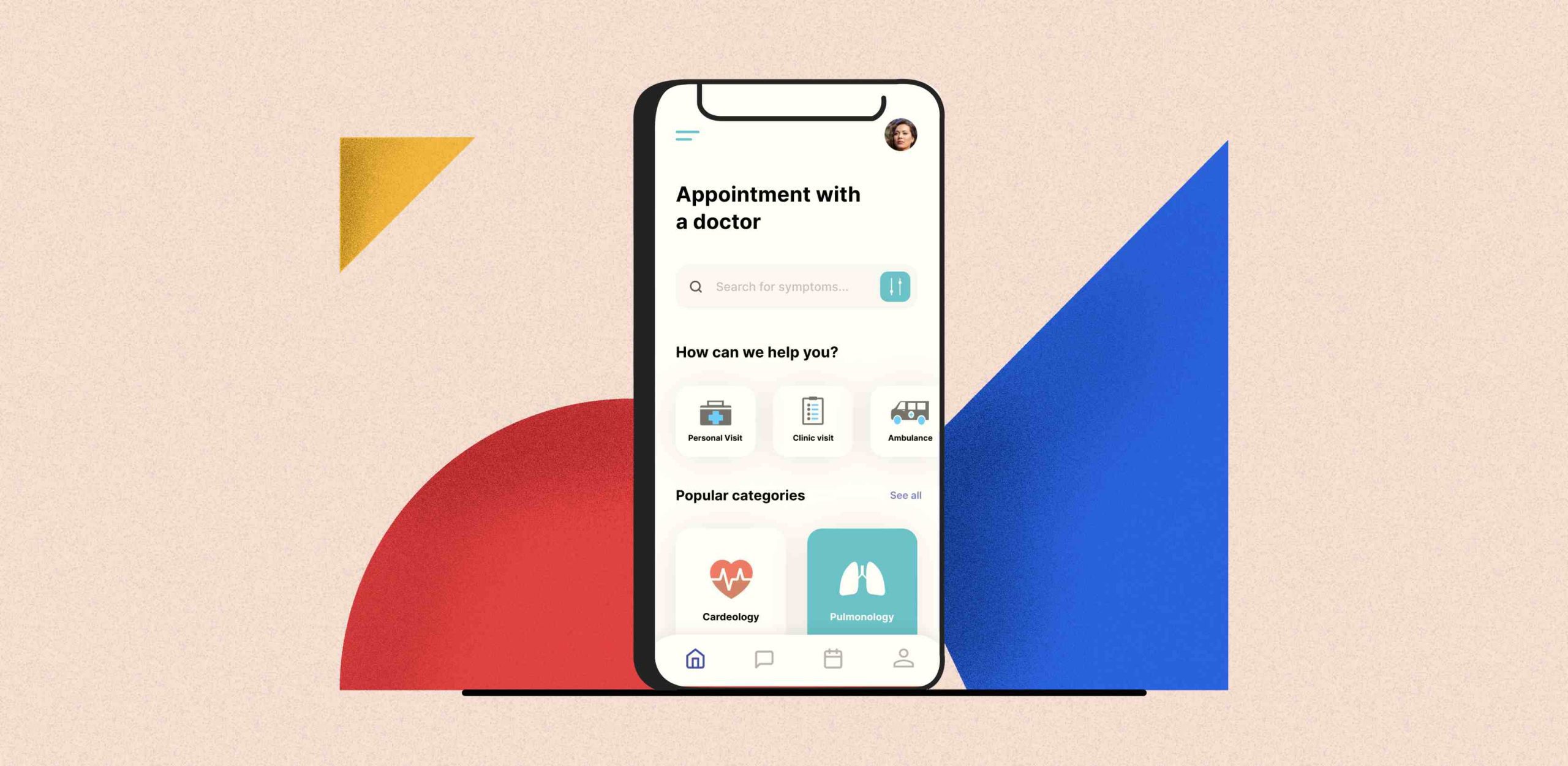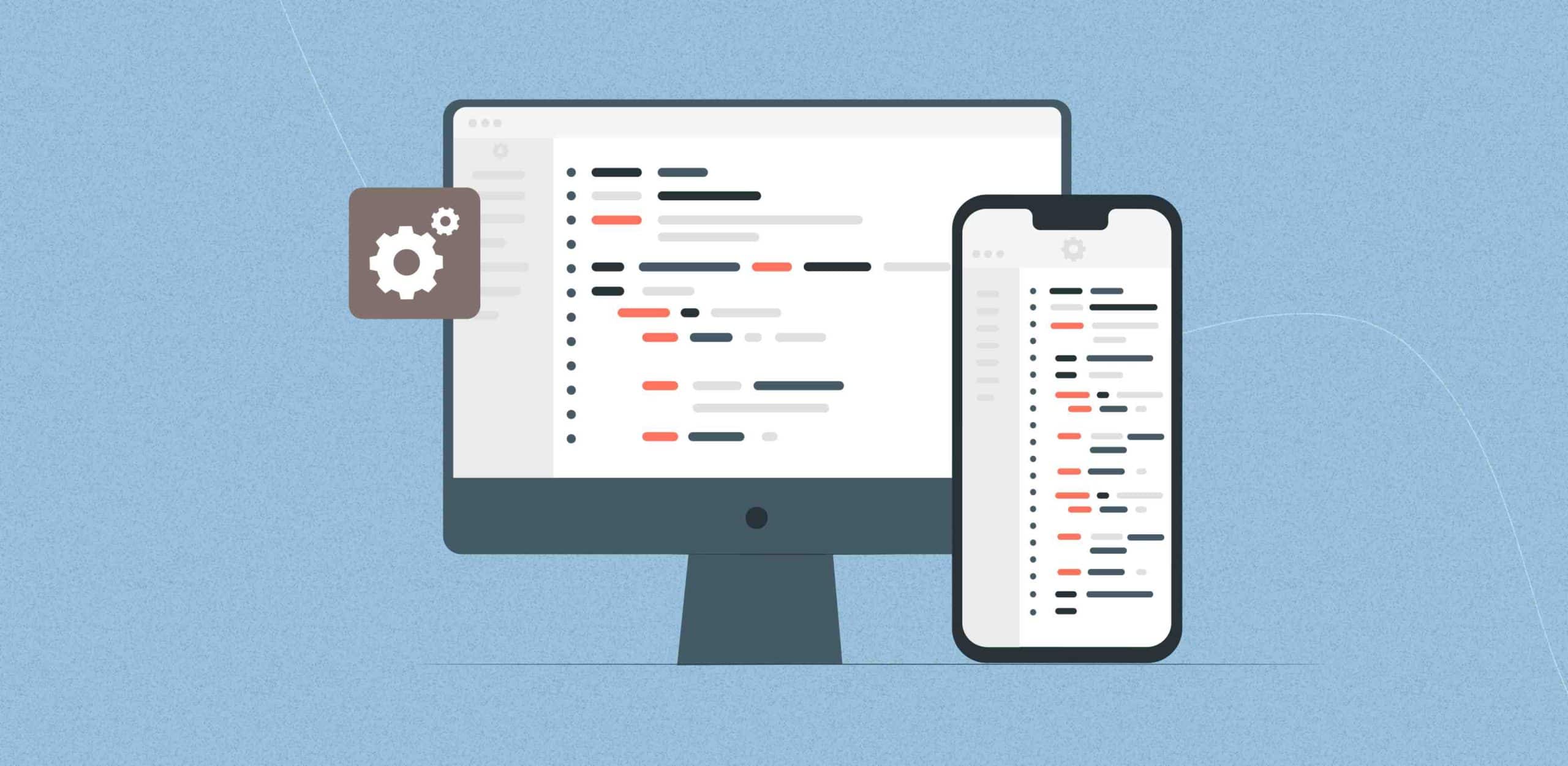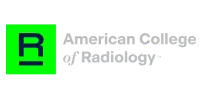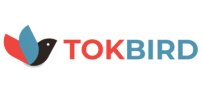Healthcare apps have become an indispensable tool for both patients and healthcare providers. These apps offer convenience, accessibility, and efficiency in managing health-related tasks, such as tracking medications, scheduling appointments, and monitoring vital signs. However, for a healthcare app to be effective, it needs to have a user-friendly interface (UI) that caters to the unique needs and requirements of the healthcare industry.
In this blog, we will explore the best practices for designing a user-friendly interface for healthcare apps. So, whether you are planning a healthcare app development or looking to improve an existing application, these best practices will help you create a user-friendly interface that enhances the user experience and promotes better healthcare outcomes.
How important is UI Design for the Healthcare Industry?
The healthcare industry has unique requirements when it comes to UI design for apps. Healthcare apps are used by a diverse group of users, including patients, healthcare providers, and administrators, with varying levels of technical proficiency and health literacy. Therefore, designing a user-friendly interface is crucial to ensure that all users can effectively use the app to achieve their goals. Here are some reasons why UI design is important in the healthcare industry:
Enhanced user experience: A well-designed UI can significantly improve the overall user experience of a healthcare app. It can make the app easy to navigate, visually appealing, and efficient to use, which can result in higher user engagement, increased user satisfaction, and improved adherence to using the app for managing their healthcare needs.
Efficient workflow: Healthcare providers and administrators rely on healthcare apps to streamline their workflows and improve their productivity. A user-friendly UI can help in designing an app that allows healthcare providers to easily access patient information, view test results, schedule appointments, and manage tasks efficiently, thereby enhancing their workflow and improving patient care.
Increased patient engagement: Patient engagement is a key factor in improving healthcare outcomes. A user-friendly interface can make it easy for patients to use the app to manage their health, such as tracking their medications, monitoring their symptoms, and scheduling appointments. This can empower patients to take control of their health and actively participate in their care, resulting in better health outcomes.
Compliance with regulatory requirements: The healthcare industry is highly regulated, with strict guidelines and standards to protect patient privacy and security. A well-designed UI can ensure that the app complies with these regulatory requirements, such as HIPAA (Health Insurance Portability and Accountability Act) in the United States, by incorporating features such as secure logins, data encryption, and consent management.
Benefits of hiring the best User Interface Design services for Healthcare apps
Designing a user-friendly interface for healthcare apps requires specialized knowledge and expertise. Hiring the best user interface design services can offer several benefits, including
Expertise in the healthcare domain: Healthcare app development companies specializing in UI design for healthcare apps has in-depth knowledge of the unique requirements and challenges of the healthcare industry. They understand the needs of different users, such as patients, healthcare providers, and administrators, and can design an interface that caters to their specific needs, resulting in a better user experience.
Customized solutions: Healthcare app development companies can provide customized solutions tailored to the unique requirements of your app. They can conduct thorough research and analysis to understand your target users, their preferences, and pain points, and design an interface that addresses these needs, resulting in a highly personalized and effective user interface.
Latest design trends and technologies: User interface design is a constantly evolving field, with new trends and technologies emerging regularly. Healthcare app development companies stay updated with the latest design trends and technologies and can incorporate them into the UI design of your app. This ensures that your app stays modern, visually appealing, and relevant in the competitive healthcare app market.
User testing and feedback: User interface design services often conduct user testing and gather feedback from users to ensure that the app’s interface is intuitive and user-friendly. This feedback helps in identifying any usability issues or areas of improvement and allows for iterative design changes to create an optimal user experience.
Faster time to market: Hiring a specialized user interface design service can expedite the UI design process, resulting in a faster time to market for your healthcare app. This can be crucial in today’s competitive app development landscape, where time is of the essence, and getting your app to market quickly can give you an advantage over your competitors.
Experience seamless healthcare solutions with our top-notch app development services!
How to design mobile apps for the healthcare industry?
Designing mobile apps for healthcare requires careful planning and consideration of various factors. Here are some tips to design effective and user-friendly healthcare apps:
Define clear objectives: Clearly define the objectives and goals of your healthcare app. Identify the target users, their needs, and the problems your app is intended to solve. This information will guide the UI design process and ensure that the app caters to the specific requirements of your users.
Keep it simple: Healthcare apps should have a simple and intuitive interface that is easy to navigate. Avoid cluttering the interface with too much information or too many features. Keep the design clean, minimalistic, and focused on the core functions of the app. Use clear and simple language in labels, buttons, and instructions.
Prioritize user-friendly features: Identify the features that are most important to your users and prioritize them in the UI design. Make sure that the most commonly used features are easily accessible and prominently displayed. Consider the unique needs of different user groups, such as patients, healthcare providers, and administrators, and design the interface accordingly.
Use visual cues: Visual cues, such as icons, buttons, and color-coded elements, can enhance the usability of the app. Use visual cues to guide users through the app, indicate actions, and highlight important information. However, make sure that the visual cues are clear, universally understood, and do not confuse users.
Ensure responsiveness: Healthcare apps are often used on different devices, such as smartphones, tablets, and wearables. Make sure that the app’s interface is responsive and adapts to different screen sizes and orientations. The interface should work seamlessly on different devices, ensuring a consistent user experience across all platforms.
Lorem ipsum dolor sit amet, consectetur adipiscing elit. Ut elit tellus, luctus nec ullamcorper mattis, pulvinar dapibus leo.
What are the best practices for Healthcare App User-Friendly Interface (UI) design?
When designing the user interface for healthcare apps, it is essential to follow best practices to create an optimal user experience. Here are some best practices for UI design:
Create clear navigation: Navigation is a critical element of any app’s user interface. Healthcare apps should have clear and intuitive navigation that allows users to move seamlessly between different sections of the app. Use a simple and consistent navigation structure, such as a bottom or top navigation bar, with descriptive labels and icons that are easy to understand.
Use consistent design elements: Consistency in design elements, such as buttons, icons, fonts, and colors, is crucial for creating a user-friendly healthcare app interface. Consistent design elements provide a familiar and intuitive experience for users, allowing them to quickly understand how the app works and how to interact with it. Avoid using too many different design styles or elements that can confuse users and create a disjointed experience.
Design for accessibility: Accessibility should be a top consideration in the UI design. Healthcare apps are used by a diverse range of users, including those with disabilities or special needs. Design the app interface to be inclusive and accessible, with features such as large font sizes, clear color contrast, and support for screen readers. Consider the needs of users with visual, auditory, motor, and cognitive disabilities, and ensure that the app can be easily used by all users.
Keep forms simple: Forms are often used in healthcare apps for tasks such as patient registration, appointment scheduling, and data input. Keep forms simple and easy to fill out, with clear labels and instructions. Use autofill features to reduce user input and minimize errors. Design the forms to be mobile-friendly, with large input fields and buttons that are easy to tap on small screens.
Use visual hierarchy: Visual hierarchy refers to the arrangement of elements on the screen to guide users’ attention and help them understand the importance and relationship between different elements. Use visual hierarchy in the app interface to highlight important information, such as critical health alerts, appointment reminders, or medication instructions. Use different font sizes, colors, and spacing to create a clear visual hierarchy and make it easy for users to find and focus on important information.
Incorporate feedback and confirmation: Healthcare apps often involve sensitive information and critical actions, such as patient data input, appointment scheduling, and medication reminders. Incorporate feedback and confirmation mechanisms in the app interface to provide reassurance to users that their actions have been completed successfully. Use visual cues, such as checkmarks, notifications, or confirmation messages, to indicate successful actions and provide feedback to users.
Conclusion
Designing a user-friendly interface for healthcare apps is crucial for enhancing usability, improving user experience, and ultimately increasing user engagement. By following best practices, healthcare app developers can create interfaces that are intuitive, efficient, and user-friendly. Whether you choose to implement a healthcare app using existing solutions or custom-develop one, prioritizing user-friendly interface design is crucial for the success of the app. A well-designed interface can enhance user satisfaction, drive engagement, and ultimately contribute to better healthcare outcomes for patients.
If you are looking to develop a healthcare app, consider hiring a reputable healthcare app development company that specializes in user interface design for healthcare apps. With their expertise and experience, they can help you create an app that is not only functional and secure but also user-friendly and visually appealing, ultimately contributing to the success of your healthcare app.
Let’s transform your business for a change that matters.
F. A. Q.
Do you have additional questions?
WebRTC is a real-time communication technology that allows devices to exchange audio, video, and data over the Internet. It works with Virtual Reality by providing low latency, high-quality audio and video streaming, and support for mesh networking, making it an ideal solution for building multiparty VR applications.
Some of the benefits of using WebRTC for building multiparty VR applications include low latency, scalability, cross-platform compatibility, security, and low cost. These features make WebRTC an ideal solution for building VR applications that can run on different devices and operating systems.
Yes, WebRTC can handle media processing on the client-side if necessary. However, if you need to handle more complex media processing tasks, such as encoding and decoding audio and video streams, you may need to use a media server.
Mesh networking is a decentralized networking topology that connects multiple devices to each other. It works with WebRTC by enabling multiparty communication without the need for a centralized server. This can be done using a signalling server or by using a mesh networking library, such as PeerJS or Socket.IO.
To build a multiparty VR application using WebRTC, you will need to set up a signalling server, create a WebRTC connection between devices, add support for multiparty communication using mesh networking, and implement VR functionality using a VR engine, such as Unity or Unreal Engine. If you need help building a multiparty VR application using WebRTC, you can contact a WebRTC development company for assistance.